ScanScore FAQ
1. So what is ScanScore all about?
ScanScore is a scan software for sheet music. You can scan analog notes and entire scores as well as PDF files or image files and turn them into a digital music document. You can easily, quickly and reliably:
- Recognize notes, lyrics and chords
- Play your scanned notes
- Edit and transpose notes
- Edit and rearrange scores
- Print and export your document
Here is an introductory video that explains the basic features of ScanScore 3:
2. How do the three versions of ScanScore differ,
and which one is right for me?
The three versions of ScanScore are designed to handle different numbers of instruments.
Please check which of the 1-year licenses suits your needs best.
- ScanScore Melody can read one staff scores.
If you're working with lead sheets, parts or simple songs only, ScanScore Melody is just right for you. - ScanScore Ensemble can scan up to four staves.
This is your ideal choice when working with SATB choirs, smaller ensembles, or band arrangements. Also piano notes fit perfectly in here. - ScanScore Professional can handle scores with unlimited staves.
Orchestral works, large choir scores and ensembles of five or more staves are no longer a problem with ScanScore Professional. Of course, also all smaller scores can be read in exactly the same way. - The free trial version offers the full functionality of ScanScore, however, it cannot be used to export files to music notation software for further editing. To export files, either ScanScore Melody, Ensemble or Professional is required.
3. What's new in ScanScore 3?
ScanScore 3 has several new functions and improvements compared to ScanScore 2. Here is an overview of the most important new features:
- 1-year licenses
All ScanScore 3 licenses are valid for 365 days from the first activation. Two weeks before expiration, you will automatically be reminded that the license is about to expire. Don't worry - there is no automatic renewal. - Improved recognition of notes, lyrics and chords
ScanScore 3 is now even better at recognizing lyrics and chord names outside of staves in addition to notes. - New properties menus
All recognized elements can be edited intuitively afterwards, and corrected in case of recognition errors. - Advanced scan/import options
You now have more options to achieve an optimal scan result via the advanced scan dialog. Different page formats are also now supported. You can now automatically recognize the names of instruments and play them back correctly in terms of sound. - Improved playback feature
In addition to the mixer, Scanscore 3 now has an expanded playback menu. Not only can you freely select the instrument sounds, adjust the volume or set the panning, but you can also add a metronome and change the playback speed for practice. - The new Score mode
The scanned pieces can be added on or edited to further in Score mode. Add measures or whole sections - or shorten your score as you wish. Expand the instrumentation or adapt it to the needs of your ensemble: Add instruments, change voices, adjust the order, or change your choral setting. Turn a lead sheet into a rock opera - anything is possible now. - Improved export of scores
ScanScore 3 can export scores as a MusicXML file or MIDI file. Both modules have been optimized for importing into other notation and music programs such as: Dorico, Sibelius, Finale, Capella, FORTE and DAWs. - Better usability through further enhancements
ScanScore 3 now also offers the option to freely define keyboard shortcuts and adapt them to your own workflows. The new score context menu allows quick access to important editing options in just one click. Furthermore, there are many other small improvements and enhancements that increase usability.
Here is a video showing the new features in ScanScore 3:
4. Can I upgrade my ScanScore license if I need to scan more staves?
Yes. If you want to switch from ScanScore Melody to Ensemble or from Ensemble to Professional, simply use the voucher you received with our email when you purchased your version.
Redeem your voucher when purchasing the higher version in your shopping cart at the ScanScore store, and the purchase price will be reduced by the voucher amount.
If you can't find the voucher anymore, just contact support@scan-score.com.
5. I have ScanScore 2. Is there an upgrade available to ScanScore 3?
ScanScore 3 has been greatly expanded and represents a completely new program for which we have switched to one-year licenses. Therefore, there is no upgrade from ScanScore 2.
So don't worry, installing ScanScore 3 will not overwrite ScanScore 2. You can have both versions installed and open at the same time. And your ScanScore 2 license will of course remain valid.
Of course, you can open your existing ScanScore 2 projects with ScanScore 3 - and then access all the new features that have been added.
6. What about the 1-year license?
With ScanScore 3, we have switched completely to one-year licenses. That means you have several benefits at the same time:
- The license fees have dropped significantly: A one-year license for ScanScore 3 is available for as little as $9.
- All ScanScore 3 licenses are valid for exactly 365 days from the first activation. Two weeks before expiration you will automatically be reminded that the license is about to expire.
- Don't worry - there is no automatic renewal. You decide whether to purchase another yearly license.
- When the license expires, your saved scores and projects will of course be preserved. They are immediately available again after you have activated a new one-year license.
- Smaller and larger updates are released on a regular basis - these are of course free of charge for you. So you always stay up to date.
7. How long does my free trial last?
When you download the free trial, you can try out ScanScore and explore all its features.
The trial version is limited to 14 days of use. It has the full functionality, only the file export of your scanned sheet music is limited. For this feature you need ScanScore Melody, Ensemble or Professional.
After purchasing a license for one of the three purchased versions, you can unlock the trial version immediately and use the full range of functions of the purchased version.
8. Do I have to activate my trial version with a code?
No. The trial version can be used without an activation key. If you purchase one of the ScanScore versions in our online shop, you can convert the trial version directly into your full version using the activation code you have received.
9. Can ScanScore be used to read all sheet music?
ScanScore can read all standard Western-style notation systems.
(Please note, it is not designed to handle more unusual pieces such as the Gregorian chant.) ScanScore does not read: Handwritten sheet music, drum / percussion notation and guitar tablatures.
10. Does ScanScore also read lyrics and chords?
Yes, ScanScore can recognize song text and chords. These can also be easily edited and further processed.
11. Can ScanScore transpose scores?
Yes, ScanScore can do that. It is possible to transpose whole scores as well as single staves. The transposed notes can be played, further edited, printed and exported.
12. Can I use ScanScore for editing scores?
Yes! Since ScanScore 3, you can use the Score mode to implement extensive editing options for your score. This means that a complete score editor is integrated in ScanScore.
With the new Score mode you have following possibilities:
- Add measures or whole sections - or shorten your score to your liking.
- Expand the instrumentation or adapt it to the needs of your ensemble: Add instruments, change voices, adjust the order, or change your choral setting. Turn a lead sheet into a rock opera - everything is now possible.
- Use the new properties menus to fine-tune notes, articulations, rests, and dynamics.
- Customize the layout with system and page breaks and create voice excerpts.
13. Where will I find my download link for ScanScore?
When you complete your checkout, we will send you an email. This email will provide you with your download link and all the information you need.
Attention: If you are paying with PayPal, please use the same email address to register for your ScanScore account as the one used for your PayPal account.
If you have any difficulties finding the email with your download link, please check your spam folder, and contact us at support@scan-score.com if you still can’t find it.
14. When I try to use the ScanScore Capture app it asks me for a QR code. Where do I find my QR code?
We introduced the QR codes to prevent unauthorized users from using the software. You can find this code on your desktop version of ScanScore under “Options/Preferences”.
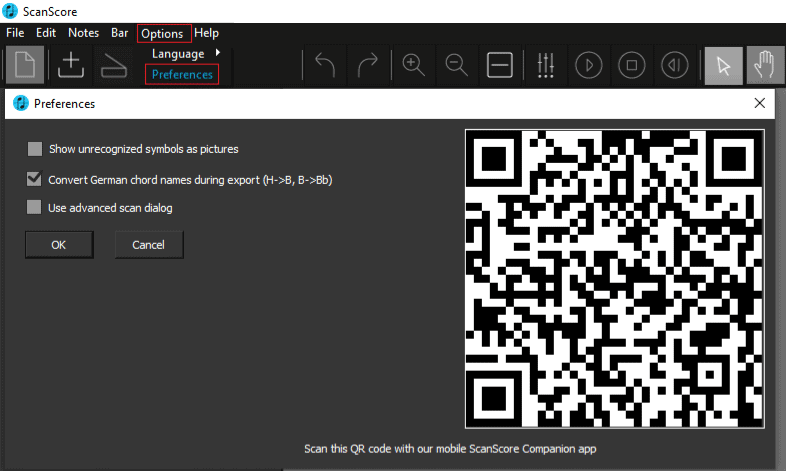
15. Any tips for getting the best scan result in ScanScore?
The result in ScanScore always depends on the quality of the original. Here are five tips for achieving maximum quality:
- In order to achieve the best results with ScanScore, it is important to have a good and clean image of the notes to be scanned.
- For a good scan result, you should take care to scan or photograph the page as straight as possible. Take the scan as evenly as possible and at a right angle from above. Lines and staves in a PDF document should also be straight. Oblique angles and crooked lines inevitably lead to a reduction of the scan quality.
- Make sure that the notes are well illuminated before scanning them or taking a picture.
- We recommend a high contrast and the black/white setting.
- The best scan results are achieved at a resolution of 300 to 600 dpi.
16. Can ScanScore import PDF files?
Yes, ScanScore can import PDF files as well as all other image formats – TIFF, JPG and PNG files. In a multi-page PDF import, the pages to be imported can be selected. It is also possible to import several PDF files into one ScanScore document.
17. I have Windows 7. Can I use ScanScore with this version?
Unfortunately not. ScanScore can be used with Windows 8 or higher. Windows 7 is not supported any longer by the publisher. (There is also a Mac version - see next paragraph.)
18. I have a Mac. Can I use ScanScore with my Apple computer?
Yes. ScanScore can be used with Apple devices (macOS 10.12 Sierra or higher) or Windows computers (Windows 8 or higher).
19. Can I purchase a CD version of ScanScore?
No, there is not a CD version of ScanScore yet. But it is in preparation and will be released soon.
20. Where do I enter my discount voucher code?
To use a ScanScore discount voucher, first, add your chosen ScanScore product to your cart. Proceed to the checkout page where you will see a box that says ‘Apply Coupon’ – enter your discount code here.
21. What payment options do you offer?
You can pay using PayPal in our online ScanScore store. Alternatively, you can pay by credit card by emailing Lugert Verlag in our sales department: info@lugert-verlag.de
22. I’m having a problem using ScanScore, is there anyone to help me?
Absolutely! We have a dedicated customer support team made up of passionate musicology graduates just waiting to help you. Please contact us at support@scan-score.com and we will get back to you shortly.