Are you a modern-day musician looking for a quick and easy way to digitally scan, edit, and play back both physical sheet music and PDFs?
Are you happy with your notation software, but you find yourself seeking an accurate program to convert different formats into MusicXML?
Then ScanScore is the solution you’re looking for. ScanScore’s advanced editing and scanning programming make it the most accurate tool out there when it comes to converting notation into an editable music file format. Unlike dozens of other scanning programs out there, ScanScore produces a scanning product that big editing software programs can actually handle. Our sheet music reader for Mac and sheet music reader for Windows is accessible to everyone!
Read on for more information about how ScanScore can be your electronic sheet music reader.
So What Can ScanScore Do?
So what can ScanScore do? I’m so glad you asked! As the name suggests, the core functionality of ScanScore is around scanning sheet music. From there, there are a ton of options to help you to take your music editing and importing to the next level.
Electronic Sheet Music Reader
ScanScore is first and foremost, an electronic sheet music reader. With our easy-to-use program and modern app compatibility, it’s never been easier OR faster for a program to scan and read notation.
Once ScanScore has read the sheet music, it can play it back instantly! ScanScore’s programming is sensitive to all important elements in music. Here are just a few of the things ScanScore’s smart software can detect
- Accidentals
- Key Signatures
- Tempo Changes
- Stylistic Markings
- Dynamic Markings
- Text
- Unusual Clefs
- And much more!
You can Digitize Your Sheet Music Library
ScanScore is a great help when it comes to digitizing your sheet music library. Many of us have hundreds and even thousands of pieces of physical sheet music. They take up a lot of space and can get damaged over time (Coffee spills during score-study, anyone?!)
Converting this into a digital form can take a lot of time, but with ScanScore, it’s simple and effective. By scanning, correcting, and saving, you can convert all of your libraries into MusicXML for storage and later editing in almost no time at all.
Import PDFs
Many dedicated notation editing programs have a sheet music scanner program that comes with it. Unfortunately, the programs that come with the software are usually limited. They often have no way of converting pictures into XML files for editing.
ScanScore’s programming is perfect for importing image files, scans, or PDFs. It’s usual to find a sheet music scanner that converts pictures of music. This is because pictures don’t contain any musical information- They’re made of tiny cells called pixels. But once you use Scanscore, you’ll see that we’ve done our OMR research! We can import almost any picture of sheet music. Then, you can correct any scanning mistakes using the intuitive correction tools and export your music quickly to an XML (so you can edit in the notation program of your choice).
Convert To MusicXML
The ability to convert images (be it through scanning, our app, or through importing) to MusicXML is key to ScanScore. ScanScore is well known for its accuracy and ease of use.
While other programs directed their focus on their notation inputs and editing, instrument playback, layout, and transposition functions, ScanScore has dedicated its power to something else; Accurate scanning and converting the image into Music XML files.
Benefits Of ScanScore
As you can see, ScanScore does a lot with scanning, reading, and converting, but why should you use ScanScore over other electronic sheet music readers?
Check out these extra benefits that you’ll get when you use ScanScore. These things really make it the best electronic sheet music reader out there.
Significantly Improved Note Recognition
While other programs spend their programming power on editing and other functions, ScanScore focuses on reading images and scans sheet music accurately.
So what is the result? Significantly improved note recognition that’s better than our competition’s. That’s because we put our focus on one important thing, instead of a bunch of things all at once.
Would you rather have?
- A program that has a lot of editing functions, but every time you scan something you need to spend an hour or more fixing the reading mistakes.
OR
- A program that reads and converts with a high-level of accuracy so that you convert the digitized music into your favorite editing program.
User-Friendly Scanning

Scanning sheet music doesn’t have to be hard, and ScanScore knows that. Our electronic sheet music reader is the tool for you.
When you open up the program, you’re given clearly labeled buttons offering options on exactly how you’d like to scan your sheet music.
Click on one of these and the program will walk you through exactly what you need to do with clear directions.
Have a scanner?
Link it up with ScanScore and use it for an extremely accurate read of your sheet music.
Have a PDF or image file?
ScanScore can import and scan it easily with the click of a button! Check out our helpful articles on importing PDFs into:
Want to use your phone?
Use the Apple or Android app and get the scan sent directly to your computer for easy correction.
Extensive And Convenient Correction Tools
No scanning program can read an image with 100% accuracy (although ScanScore is the closest!). But don’t worry, it’s easy to make corrections. ScanScore’s extensive and convenient correction tools make it simple!
The program anticipates where corrections need to be and highlights those areas in purple or blue depending on the type of problem it is.
Once you’ve found a place to correct, all you need to do is drag a box over the area or select the individual note and use the intuitive toolbar to fix it. One of ScanScore’s greatest features is the side-by-side view of the sheet music. On one side you have the original and on the other is the new digital version. When you zoom in to look at something on one side, the other side zooms in and out to match automatically!
Useful Import And Export Options
ScanScore can import music for editing. It can scan any standard image file (including PDFs).
Once you’re done scanning and correcting in ScanScore, you can save the file as a ScanScore file or export to the MusicXML file type. MusicXML is the universal format notation editing programs use for their work.
ScanScore serves as the perfect bridge for connecting pictures of music to the MusicXML.
App Compatibility
As we mentioned before, we also have an app extension! You can find it at the Apple App Store and Google Play. The app is free to download but requires you to scan a QR code that appears on your purchased desktop version. This code lets you link the app up to your program.
You can use the code and app on up to three devices. This prevents people from sharing ScanScore without purchasing it. With the app, all you need to do is take a picture of the sheet music. Your phone will send it to your desktop program for digitizing and later correcting.
Who Is the Electronic Sheet Music Reader For?
ScanScore can be used by any musician at any time. Its multi-functional tools make it a welcome addition to any digital music setup.
Here’s how it may help you in your music career:
Composers

Composers will get the most out of the ScanScore Professional subscription, which allows for unlimited staves. Composers can scan physical sheet music for study or for digital transcription for storage in their digital music library.
It’s also common for composers to arrange well-known pieces for new groups of instruments. ScanScore is really helpful for this! I know I use it for my flute choir arrangements of popular songs. You can scan or import the original, and then export it to MusicXML for further editing and transposing.
Composers could also scan a new piece they find in a music library. Then, they can use ScanScore’s electronic sheet music reader and playback to hear what it sounds like right away.
Performers

Solo instrumentalists and vocalists can also use ScanScore to get great results. Instrumentalists may get the best use out of ScanScore Ensemble.
Performers can scan their music library into a digitally editable MusicXML file format for storage or editing at a later time. With the Ensemble option, you can scan your solo line and the piano accompaniment, or up to four one-line instruments.
If a vocalist needs to have a part transposed up or down to better fit their voice, all they need to do is scan the part, export it into a MusicXML, and then transpose it to their preferred notation editing program. An instrumentalist can also use ScanScore to transpose a solo in a different instrument to their own.
For example, a tuba player may want to try out a trombone solo, so they use ScanScore to digitize the music, and then use a dedicated program to transpose it down an octave to fit their instrument. A solo player may also want to scan the piano part and play it back as a quick and easy accompaniment part.
Music Educators

Music educators who are licensed for any age will find all three ScanScore options helpful to their careers, too!
- Choir teachers can scan and rewrite their choral music to better fit the specific needs of their ensemble.
- Band directors can scan and then transpose missing parts for instruments they. For example, a missing oboe part can be easily turned into a clarinet or flute part with the help of ScanScore.
- Elementary music teachers can teach their kids how to use the program on their own, and the students can scan and play back the sheet music they find.
- Elementary music teachers can also use ScanScore to quickly digitize songs into a digital collection for quick reference and showing the students.
- Theory teachers can assign students projects involving the scanning and editing of the sheet music for deeper understanding.
Private Lesson Teachers
Private lessons teachers can use ScanScore in several ways.
They can use it to help their students play along with ScanScore’s playback function to get a better idea of what the piece sounds like. Students can also play along with a piano accompaniment part using ScanScore.
If the private teacher wanted to teach theory, they could scan, export, and then
edit theory exercises to create new ones based on the same examples.
If you’re like many private teachers, there are some staple exercises that you just love. With ScanScore, you can scan, export, and transpose the same exercise into different keys and modalities for your students, so they learn to play in all the different key areas.
ScanScore’s Electronic Sheet Music Reader: Options
If you’re interested in buying ScanScore to use, there are three different options to choose from.
Each one may be just right for you depending on your situation.
You can find each of these options on the ScanScore products page.
ScanScore Melody
ScanScore Melody is the baseline option for ScanScore. It may be the lowest-priced option, but you still get the full functionality of the program. It’s only limitation is on the number of staves you can scan in.
ScanScore Melody lets you scan, payback, edit, and export one stave scores. This subscription option is perfect for you if all you need is to scan one part at a time.
These people may include solo performing instrumentalists to band directors who only need to scan and rewrite parts for their bands.
ScanScore Ensemble
The next option is ScanScore Ensemble. As with the Melody product, you receive access to the full host of functions and tools ScanScore offers. With ScanScore ensemble, you can scan and edit scores with up to four staves. This option for four staves may be perfect for working with small ensemble scores such as brass, woodwind, or string quartets and SATB choir pieces.
This is also a great option for scanning piano music and digitizing it. You can also scan it and play the piano music right back as a quick way of getting an accompanying part for a solo.
ScanScore Professional
ScanScore Professional is the top option available for ScanScore products. With all the standard features available, you can also choose to scan an unlimited number of staves with your score. This would be perfect for anyone who wants to work with full orchestra, band, or large choir scores. These people may include composers, band directors, choir teachers, and orchestra directors.
Conclusion
As you can see, ScanScore’s impressive list of features and functionality make it the perfect electronic sheet music reader.
So sign up today and see how ScanScore can become an essential piece of your digital music setup.

“Music is the wine that fills the cup of silence.”
― Robert Fripp

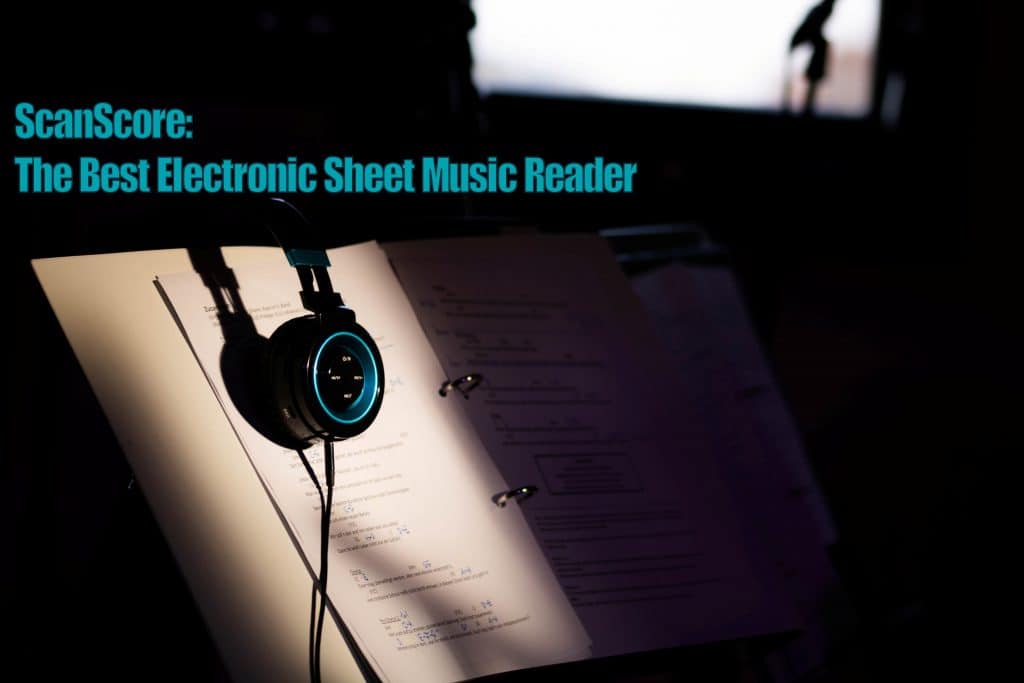
How is ScanScore different from a program like Sibelius?