In this article, we’ll follow Zach VanderGraaff, an elementary general music teacher in Michigan, and see how using ScanScore has impacted his teaching.
Zach’s Music Education Background
Zach VanderGraaff has been teaching general music in the elementary school setting for 8 years. We asked him the following questions to get a sense of his background and philosophy on music.
Why do you like teaching the younger ages?
“I never really gave a thought about teaching the little ones when I started my training at university. It wasn’t until I got out and saw the potential kids had from such a young age that I wanted to teach them.
My own young schooling involved a lot of sitting around and having someone spoon-feed us how the music was supposed to go.
I observed a wonderful teacher as part of my teacher training, and her teaching showed me how much students can have fun learning and how quickly they can pick up learning to READ music, even from a young age.
I wanted to be like that.”
What role do sheet music and notation play in your classroom environment?
“My first goal is to always provide an engaging and active experience for my kids. But after that, why not teach them about how to read music and give them the skills to take music wherever they go?
One of my favorite things is when a student comes up to me and shows me how they found some sheet music in a hymnal or back of a library book or found some online somewhere.
They like to tell me about what they can read and ask questions about what they didn’t recognize.
It’s empowering for kids. And that’s why I put music notation in front of them whenever I can.”
How happy are you with the notation technology you have access to?
“Our school’s budget for my program is really low, but there’s some great free software out there for editing sheet music. The one, I’ve landed on is MuseScore.
Other than that, I don’t have access to a lot else. Anytime I use something, I’m usually looking for something that’s compatible with my Windows computer or my iPhone.”
The Problem
Zach talked about how one of the big struggles in teaching in the elementary classroom was the (often grueling) schedule. Each year he serves over 650 students from 7 different grade levels.
Keeping it all in balance is tough, and the time he gets to prepare is very little. Most days, when nothing else takes his attention, he gets around 25 minutes to prepare for all of those students.
So when it comes to finding sheet music and adapting it to use in his classroom, he either has to search out music that’s already written clearly and in the correct key for his students, or he has to spend the time inputting the notation into MuseScore (his preferred software) note by note.
“I’ve gotten pretty good at putting it in (to MuseScore) quickly. But it still takes time.
I like to sometimes add some bass line parts in xylophone or drum ostinati patterns to get the kids doing harmony. Adding that is pretty easy, but it just seems like having to also input a recorder or singing melody is an extra step.”
Recorder music is one of the things that really helps his older elementary students get a good grasp on reading sheet music. But when time is limited that sometimes falls to the wayside.

Introducing ScanScore
This is where ScanScore came in. Zach was introduced to ScanScore a few weeks ago and was excited about its prospective helpfulness.
“I was really excited to try (ScanScore) when I saw how easily you could get a quick and accurate scan of physical sheet music. And then when I figured out how simple it could be to export and import into MuseScore for more editing, I couldn’t wait to get started.”
Zach got the “Melody” option of ScanScore which lets you scan one stave scores. For him, this was perfect because, in elementary school teaching, he rarely looked at resources that were more than a single recorder or singing melody line.
After using it for a while, we decided to test out ScanScore’s helpfulness in the general music classroom through a little experiment. This experiment was designed to see how quickly Zach could get the song, “Hidi, Hidi-ho” into MuseScore using both ScanScore and direct inputs.
The results of this “race” would show just how much time could be saved by using ScanScore as a companion to notation software. Zach first timed how long it would take to input the music into MuseScore directly followed by using ScanScore.
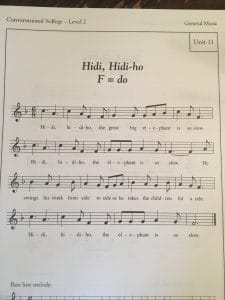
The Results
Using MuseScore he was able to input the song in 5 minutes and 48 seconds. The thing that took the most time was inputting each note.
Using the ScanScore app to take a picture and export it into MuseScore only took 4 minutes and 27 seconds. The part that took up the most time was waiting for files to be read and open.
While the difference may not seem like much, even if you save 1 minute and 21 seconds each time you do this step, over the course of 100 scans you’ve saved 2 hours and 15 minutes of your time.
With a busy schedule, this time is important.
None of this mentions the potential for the kids to find music on their own and do their own scanning with playback to hear what the sheet music they’ve found sounds like.

Music Education Case Study: Conclusion
As you can see, ScanScore helped save some time and made using sheet music even more practical in the general music elementary classroom.
If you’re a music educator who is interested in giving ScanScore a try, head on over to the products page or download your free test version on the homepage.


I’m new to the music education program and can’t sight-sing quite yet…But ScanScore can do it for me!